Your Base for Design Operations
Use BasicOps so your team can work together on what needs to be done in one single place.
BasicOps integrates discussions, tasks, and 3rd party tools so team members can collaborate in context, and get the files they need from a single vantage point, which makes it easier than ever to get things done.
Too many tools? We help you keep it all organized and on track.
Break free of process silos and related tools. BasicOps helps you navigate the project by seamlessly integrating with all the other tools your extended team uses, such as cloud file sharing, calendars, email, video conferencing, and ticketing to simplify collaboration.
Supercharge your design reviews by taking meeting notes in BasicOps that convert to tasks you can track without creating tickets or emails in other tools.
With our no-code integrations BasicOps can help you by scheduling review meetings, sending out reminders, or status reports to stakeholders using their existing tools.
Start a Project.
Keep your projects organized and your team on track. Anyone on your team can start a project simply by using a ready-made template. Select your team members, add tasks and set due dates. You’re ready to go. Even better, your template can be used again and again.
Try our AI enabled project features for free, or join our beta program to get access to our previews.
Build a Task List.
Streamlined workflow tools make it easy to see tasks in priority order, add subtasks and dependencies.
The heart of any project is its Task List. Tasks help everyone on your team stay engaged and organized as they work on assignments. Streamlined workflow tools make it easy to see tasks in priority order, add subtasks and dependencies.
Assign team members.
Invite your team, specify roles, and ensure everyone is working toward the same goal. Team Members have complete access to their assigned projects, so they can add, delete, and change tasks and dates.
View your schedule.
BasicOps connects with commonly used calendar apps, so you can see your daily schedule directly within BasicOps. In addition to your meetings you’ll be able to see all the tasks you’ve been assigned, and when they are due. No more toggling between apps to get ahead of your day.
Check your feed.
Stay on top of your projects. Your feed gets you caught up with a quick glance without dragging you in. It’s a single integrated place where teams can collaborate, share files, and add comments all in real time.
In My Feed, you’ll find a notification board that lists the activities of team members assigned to your project and updates to your dedicated tasks. If a team member mentions you, replies to a request, or requests a specific action, you’ll be notified.
Supercharge Design Reviews
Includes Capture My Meeting AI Summary and Task lists
Integrations with Zoom, Google Meet, and Webex along with file sharing let you...
Organize assets, manage projects, tasks and meeting notes all in real time
Capture, discuss, and collaborate on design review notes together
Create, update, and review mockups, and assign tasks to anyone on the team
Follow up on tasks from previous meetings with live status updates
Project Owners
Keep things moving.
Streamlined workflow tools make it easy to get your team on the same page, track project status, assign tasks, set due dates, and never miss a deadline.
Turn Notes Directly Into Tasks
Take free form notes in meetings and brainstorms, turn them right into actionable tasks and assign them to team members via the Notes feature.
Take A Project Pulse in Timeline View
BasicOps makes it easy to see the workflow for your tasks. Once you add a task, it is instantly visible in Timeline view. It’s a quick, handy way to see what needs to be done, and visualize your project workflow.
Dig Into The Details
See the nitty gritty details of an individual project. Review tasks, team members, discussions, file attachments, as well as a calendar that shows key dates for projects and tasks.
Team Members
Stay on top of it all.
Automated task management tools that provide a timeline of upcoming deliverables, reviews, and at-a-glance timelines.
Start Your Day Right
Each time you sign into BasicOps, you’ll see your personalized Home Page. You’ll know exactly what tasks you’ve been assigned and what you should be working on next.
See What’s On Tap
To stay up to date on project activity, check out My Feed. You’ll see activities, posts, comments, updates, and attachments from the team members assigned to the projects and tasks you are currently working on.
Use the Board View
Our structured approach to project management makes it easy to see what’s coming in Board View. Move your tasks, “check the box,” and push the project forward.
Leaders
Finally, the answers you need.
See what your people are working on, when things are getting done, and what’s coming next.
Watch Projects Progress
Just like a car’s dashboard, you’ll have all the controls and performance indicators you need to see how your projects are moving forward.
See It All At A Glance
Use Project Reports to get an overview of progress for all the projects currently in house. It’s an ideal way to determine how well your teams are working as they complete tasks and hit milestones.
Glean Rapid Insight
Project Reports provide a visual summary of all the projects your teams are working on including detailed information about the status of a project and corresponding tasks.
See how design teams use BasicOps
Streamline and simplify projects with easy-to-use tools that keeps everyone informed, organized, and productive.
Learn from Case Studies of teams like yours.
Less time managing, more time doing
Streamline and simplify projects with easy-to-use tools that keep everyone informed, organized, and productive

















